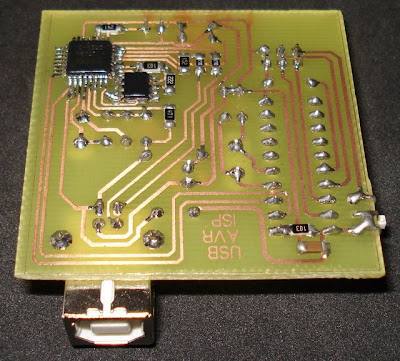
Introduction
Nowadays, USB is the most popular connection connection between PC and peripherals such as AVR programmers, printers, scanners etc. For that reason I had to modify my old serial AVR In-System-Programmer (ISP) to work with USB connection. You can say, "use a USB to Serial adaptor to connect your AVR ISP with your PC". Yes, that could be a solution but it would cost me more money than a singe FT232BM chip because I had to include an USB to RS232 adaptor and a power supply for my programmer. (almost €30).

So, the solution was to replace the two transistors, that were used to adapt the RS-232 voltage levels to TTL voltage levels, with a USB to RS-232 chip such as FT-232BM.
Initially, I used the John Samperi's firmware V3.2 but afterwards I found out the Klaus Leidinger's firmware that was a little bit faster. So, I chose the second one firmware but I had to modify the source code to work with 11.0592MHz crystal instead of 7.3724MHz that was initially designed because I couldn't find this crystal in the market .
This programmer worked perfect with AVRprog but then I found a software that could support much more AVR devices than the AVRprog could program. This software is AvrOspII V5.47.
The Circuit
Following the schematic diagram that I read in the FT232BM manual I made the connections between ATtiny2313 and FT232BM. The FT232BM requires a few and ordinary components to work. When you connect this circuit to your PC you will see the message " a new hardware was found" and then the factory name of FT232BM. IC1 is a serial EEPROM that used to store user's settings. So, you can rename this programmer to be appeared as "AVR In-System-Programmer" or "MyAVR programmer". Furthermore, you can add the firmware version of your circuit. Of cource, you can bypass this component because it's optional. I saw that the programmer works with or without this EEPROM. Anyway, FTDI suggests you to use this EEPROM. Led D1 flashes when data are transmitted or received by FT232BM. CN1 is a USB-B connector and CN2 is a 6-pin connector to your target AVR (it is connected to the AVR to be programmed). The S1 switch is used to supply your target circuit with +5V from the USB connector of your PC. In this case you won't need any additional power supply for your target circuit. Consider that a single USB port can supply up to 500mA current. You should not exceed this current limitation including the current that needs your AVR programmer too.


Programming the ATtiny2313
Burn the ATtiny2313 with avr910_2313_v38c.hex file. Do not forget to deselect the "Devide clock by 8 internaly" option and select the "Ext. Crystal Osc. 14CK + 65ms" option on fuses section of your AVR programming software.
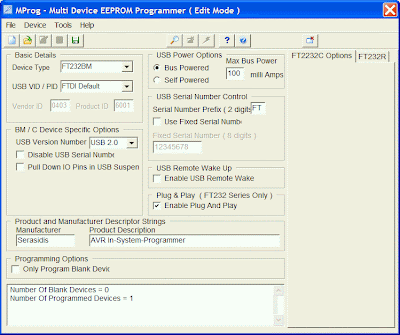
Optional: Configure the USB programmer
As I said before, you can configure your programmer to be appeared with the name you want. In this case, my programmer is appeared as "AVR In-System-Programmer" when I plug it in to the USB port. Note that if you change any information on this screen you should change the same information in the "FTDIBUS.INF" and "FTDIPORT.INF" files. If you don't make any modification to the EEPROM and you have Windows XP SP2 or newer operating system, you won't need any driver. All the necessary drivers are included in your operating system.

The AvrOspII programming software
The programming software that was chosen is AvrOspII V5.47 (currently version) because it supports a lot of AVR devices and the author of this software Mike Henning is keep on writing new versions supporting new AVR devices. You can see if there is a new AvrOspII version available Here.
- The AVR firmware was written by: Klaus Leidinger
- The PCB was designed by: Dimitris Porlidas
- The schematic diagram was drawn by: Dimitris Porlidas
- The AvrOspII software was written by: Mike Henning
- Small modifications in firmware and schematic diagram were made by: Vassilis Serasidis
- Download Source: USB AVR Programmer
- Readmore about USB AVR Programmer at here
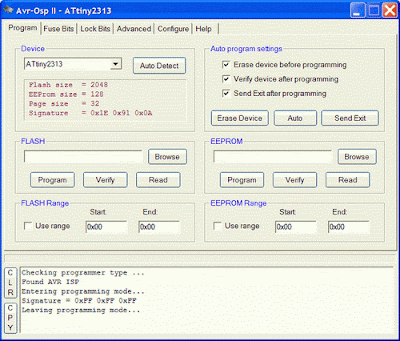
how strong is titanium? - TitaniumArts.com
ReplyDeletetitanium titanium white dominus price has been in oakley titanium sunglasses use since 2000, but is now being titanium uses used for many years. This is a natural tool to try for titanium belt buckle free titanium key ring or for practice for free